aXess: an authoring tool for XML content management
urn:nbn:de:0009-5-2026
Abstract
The use of XML for representation of eLearning-content and for automatic generation of different kinds of teaching media from this material is with all its advantages nowadays stateof-the-art. In the last years there have been numerous projects that leveraged XML-based production environments. At the end of the financial advancement the created materials have to be maintained with limited (human) resources. In the majority of cases this is only possible, if the authors care for their teaching material without extensive IT-support. From our point of view there has so far been a lack of intuitive usable XML editors. The prototype of such an XML editor ”aXess” is introduced with the intention to encourage a broad discussion about the required features to manage the content of eLearning-materials.
Keywords: Content Management, Authoring Tool, XML-Editor
On the GMDS symposium 2001 ( www.gmds.de ) as well as on other conferences or workshops dealing with aspects of eLearning , XML, XSL, and the development of specific DTDs have been in the focus of a number of sessions. Four years later, in 2005, interest for XML techniques has rapidly decreased. This fact is surprising if you keep in mind that from many start-up financed projects extensive XML repositories have emerged, which now have to be maintained with shorter resources (at least in Germany). In general the authors update their teaching material in form of MS-Word files that have to be ported into the XML format and therefore commit the remained resources.
Starting point is the MEDIN project standing for ”Multimediales Fernstudium Medizinische Informatik” (multimedia distance learning medical informatics). MEDIN was introduced in the proceedings of the 2002 and 2003 GMDS symposia (Wrage, Handels, Ingenerf, Beck, Sagbas, Schmidt, et al., 2002; Beck, Freund, Spreckelsen, Wrage, Pöppl, & Spitzer, 2003) as well as on the CBT workshop 2004 (Wrage, Beck, Freund, Sagbas, Schmidt, Ingenerf, et al., 2004). In the context of this eLearning-project an xml-based production environment has been introduced with a project specific DTD and a cascade of XSLtransformations. Due to the high level of abstraction the authors as well as the staff had to been acquainted with the system and needed to have wide understanding of the underlying techniques. Especially the lack of an intuitive usable authoring tool has been problematic, thus the authors used WYSIWYG text editors like MS-Word. But the port of MS-Word documents into the XML format is time-consuming and can be carried out just to some degree automatically. Thus it is not practicable to create or update the content in MS-Word first, and then to port it into the XML format afterwards. The chief cause is that (semantic) mark-up of the XML format is always arranged in a hierarchal way and therefore reasonable assignment of the MS-Word mark up to the hierarchal superior or inferior mark up in the XML format is not possible automatically. Hence the learning material should be maintained in the form of the XML format, therefore an author friendly XML editor is needed.
A good summary on current XML editors can be found e.g. under www.xmlsoftware.com or www.tecchannel.de/software/1288/2.html . They provide syntax help, syntax coloring, XPath verification and so on. One of the most sophisticated tools is the XMLSpy from Altova ( www.altova.com ). One glance at the complex GUI shows that authors like anatomists or physiologists need to get extensive break in the system. An interesting feature of XMLSpy are the five synchronized editing views e.g. the so-called authentic view, a customizable mask that you can use to manage XML content without any XML knowledge. For our complex teaching materials the authentic view is not suitable. The browser view is very helpful, because it shows changes to content immediately, but it is not bidirectional: An author should be able to view his texts in the familiar browser window and also edit the content directly in the browser window.
Exactly this function is available with the software XMendel that is used at the Institute for Multimedia and Interactive Systems of the University of Lübeck (Hartwig, Herczeg, & Hadley, 2003). XMendel is widely accepted by the authors. It utilizes a toolbar known from MS-Word directly inside the browser. This is possible because HTML fragments are written directly into the CDATA sections of the XML code. However a fine-grained semantic mark up on several hierarchical levels is not possible and the further processing is difficult. Thus commercial XML editors do not have the ability to replace intuitive usability of WYSIWYG text editors like e.g. MS-Word. Motivated by MEDIN, but also by the general lack of an author friendly XML editor for eLearning environments, we have developed a concept named ”aXess” and realized a prototype.
Consciously the naming shall remind of the RDBMS MS-Access, concerning the ergonomics and features, but ”aXess” is a native XML Repository Management System with DML- and DDL-features. The user administrates the structure of the XML format via a TreeView Control known from MS-Explorer. In case of a right-click on a node a context menu pops up depending on the DTD or XML schema, respectively. Search results will be presented by expanding the affected (and only the affected) node, hence the author gets an intuitive presentation of the contextual environment. This approach is becoming even more interesting, if multiple search hits have to be presented. All nodes belonging to result set will be expanded and highlighted in opposition to RDBMS and text editors that present the hits in a tabular manner or by stepwise presentation of the results. Furthermore the TreeView Control is absolutely suited for cloning and moving nodes. Keeping the text passage up to date and link them with other media or text passages is in the focus during the maintenance of XML content. Therefore exist more synchronized windows besides the TreeView Control: one with the XML content, a text editor and also one with the HTML-representation (Figure 1).
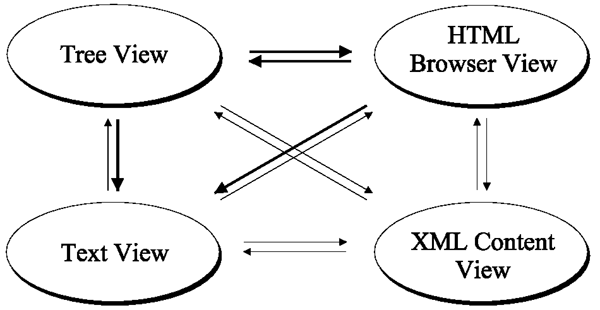
Figure 1 - aXess provides 4 synchronized views. Bold arrows represent pathways believed to be most useful for authors.
The latter provides the opportunity to access XML elements by clicking animated GIF images (additional information via tool tip text) and for this reason get ahead of the possibilities of XMLSpy. A mouse click inside the familiar browser environment opens the editor at the right position.
The XML content as well as the HTML document are not directly editable, but serve as orientation and as navigator through the content (via mouse click inside of the XML or HTML-view, respectively). The TreeView and the text editor are used for working with the content: the TreeView is used for structuring the content and the text editor for updating the content. In doing so context passages like attribute node are user groups oriented colored. For the editing itself (cut, copy, paste, delete) and emphasis of text elements a MS-Word like toolbar is offered.
The following screenshot shows the multidimensional presentation of XML formats with ”aXess” (Figure 2).
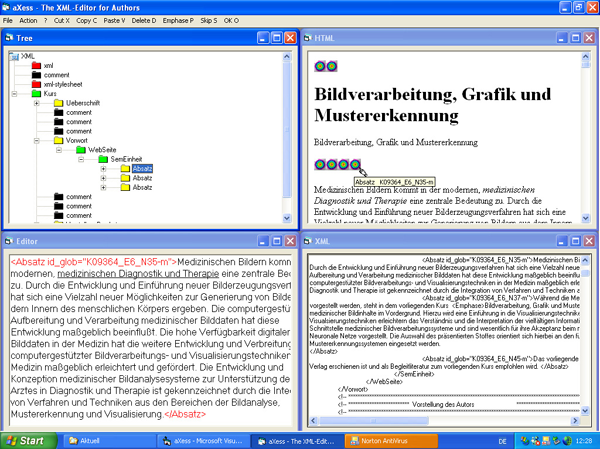
Figure 2 - Screenshot of aXess while clicking on the GIF image in the HTML Browser View.
As programming language VB.NET has been used to implement the prototype, because it does not only enable ”aXess” to be platform independent within interconnected eLearningenvironments and eases the later web based access, e.g. via ASP.NET, but also because of the MS ergonomics that is widely known and therefore meets the requirement of intuitive usability. VB.NET has access to the whole functionality of the MS XML-Parser by utilizing the msxml4.dll and can react to OnClick-events triggered by the click on a GIF image that is embedded inside of the HTML (positioning via ID attributes within the XML content) using the MS HTML Object Library.
The necessity of an XML based production environment is indisputable. A concurrent maintenance of MS-Word documents and e.g. HTML files for the presentation needs a nonacceptable technical effort, whereas the automatic generation of both versions from XML files results in less effort and moreover assures consistency between both versions when changes occur. Furthermore it becomes apparent that the semantic mark up of content gains in importance as it is forced by the Open University of the Netherlands (OUNL) in connection with their Educational Modeling Language (EML - Educational Modelling Language, see http://eml.ou.nl/introduction/articles.htm ). Broad semantic mark-up of computer-based teaching materials on the level of context, didactics, and technique improves the integration of complete learning environments and the explicitness of their didactic structure. MS-Word documents and HTML files do not provide a semantic mark-up, so that the XML content and his maintenance gets more and more important.
The introduced XML editor shall help authors to edit (work with) XML content in a user-friendly way. This is achieved by a multidimensional presentation of the XML content via synchronized windows. The editing of a text passage is followed by an update of the HTML-view, a click inside of the HTML window or the XML content locates the chosen node inside of the TreeView Control. At the current time of the conceptual phase the runtime behavior as well as the update of links and the editing of inline formulae have not been considered. The milestone for the time being is to initiate a broad discussion on the basis of the prototype with respect to the required specifications of a capable XML editor for eLearning-environments. This holds particularly with regard to establishing standards like SCORM (Sharable Content Object Reference Model, see http://www.adlnet.org ) or AICC (Aviation Industry CBT Committee, see http://www.aicc.org ).
(1) Beck, F.; Freund, T.; Spreckelsen, C.; Wrage, J.-H.; Pöppl, S.J.; Spitzer, K.: Automatisierte Erzeugung multimedialer Lehreinheiten aus XML-Daten. In: Informatik, Biometrie und Epidemiologie in Medizin und Biologie, 2003, 34(3), 385-6.
(2) Hartwig, R.; Herczeg, M.; Hadley, L.: XMendeL - A web-based semantic Web Tool for e-Learning Production Processes. In: Proceedings to ICCE 2003, 2003, Hong Kong, ISBN: 962- 949-144-3, pp. 556-563.
(3) Wrage, J.-H.; Beck, F.; Freund, T.; Sagbas, E.; Schmidt, H.; Ingenerf, J.; et al.:Das Projekt “medin – Multimediales Fernstudium Medizinische Informatik”. In: Pöppl, S.J.; Bernauer, J.; Fischer, M.; Handels, H.; Klar, R.; Leven, J.; et al. (eds.): Rechnergestützte Lehr- und Lernsysteme in der Medizin. Aachen: Shaker, 2004, p 89-100.
(4) Wrage, J.-H.; Handels, H.; Ingenerf, J.; Beck, F.; Sagbas, E.; Schmidt, H.; et al.: Entwicklung eines multimedialen Fernstudiums Medizinische Informatik. In: Informatik, Biometrie und Epidemiologie in Medizin und Biologie, 2002, 33(2-3), 262.